Set locations
What are locations?
Locations are places where workspots can be reserved. For example: a building, floor or space.
Edit locations
Locations need to be created once, via the settings menu, and there access the tab 'Locations':
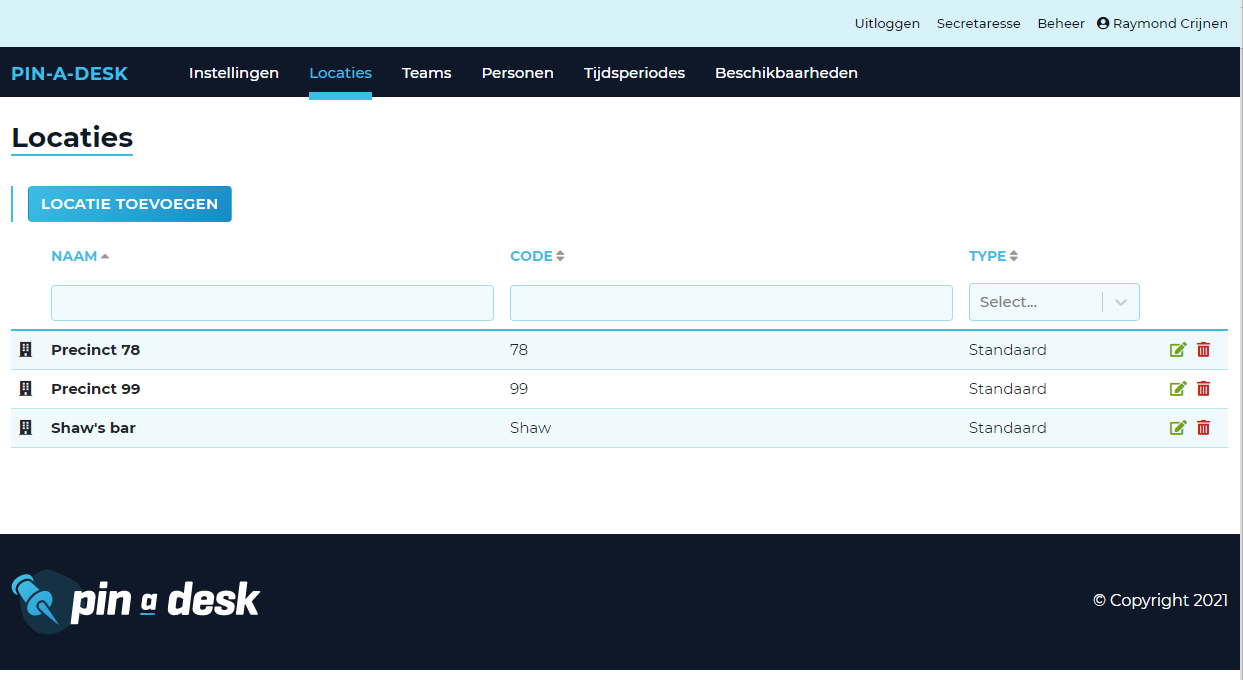
Details per location
For each location, following information can be entered:
- Name. Name of the location, example: Head Office.
- Code. Abbreviation of the location. Abbreviations are used where there is less space on the screen, like for example in the weekly overview.
- Type. Indicates whether this is a location in an office (standard) or the homeoffice (Home).
Configure availibilities to define who can reserve which location.