Cancel reservation for someone else
Through the secretary function it is possible to cancel reservations of other people. Click on the option Secretary at the top right of the screen:
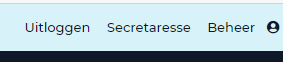
If this option is not available, please contact the pin-a-desk administrator for your organization so that they can assign you the correct role.
You now get an overview of all future reservations for the entire organization. Below the column names you will see lists and text fields. Use these to filter the list of reservations:

From the moment you have set 1 filter, an extra, red button becomes available. This is the delete button. If you use this, ALL reservations that fall within the filter at that moment will be deleted. Pay close attention to the number before the text "DELETE RESERVATIONS" and whether this number corresponds with what you thought you were going to delete.
Immediately after removing the reservations, the workstations become available for other colleagues.